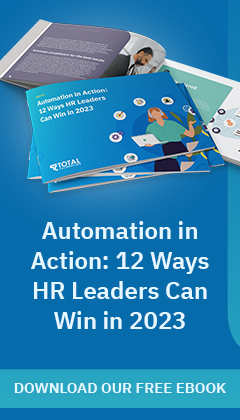Plug-and-play IT solutions are amazing, but often limited in business environments. To revolutionise your product or service delivery, you need customisable software and hardware that don’t force you to play by a narrow set of rules. Of course, the more flexible something is, the more likely it will end up being used incorrectly.
Microsoft’s SharePoint is one of the most customisable platforms the technology giant offers, which also means it’s one of the most divisive. In fact, SharePoint is so flexible it’s hard to explain exactly what it does.
Most companies use it for document management, file-sharing, and internal portals/websites, but it does so much more than that. Without a deployment plan and the right expertise, you’ll probably end up trying to do too many things at once and relying on unreliable workflows.
Let’s see just how bad it can get with an example of an awful SharePoint deployment.
S#!tPoint: What not to do
Imagine a company installs SharePoint and lets everyone in the company go hog wild. Two salespeople create internal websites to track the same set of leads, the accounting department creates a folder containing TFNs without realising anyone could access it, and your customer service reps can add whatever data fields they want to company reports.
You could tackle these problems individually, but they’d take on a new form a day later, two tops. We’ve seen dozens of S#!tPoint deployments and they all have one thing in common: a total lack of information management and governance.
Crappy deployments usually work really well in the short-term, sometimes enjoying a swell of benefits that last six whole months. But eventually, the sales team is losing leads because of duplicate information, an employee’s private information makes its way onto the company’s SharePoint front page, and none of your customer service reps have any clue how to read their reports. And those are just the most common examples. The list of potential problems is endless.
Worst of all, many of these mistakes have lasting impacts that are hard to undo. It’s as though our imaginary company started constructing a building without any centralised authority, like an architect or an approval from the city council. Eventually, the only solution will be to tear it down and build something better from scratch.
SharePoint: Expert recommendations
As wonderful as this platform is by itself, you need two things to get the most from it: a company plan and a gatekeeper. Let’s conceptualise that with another imaginary company.
This company formalises something we at Total Calibration call an information management and governance plan (IMGP), which optimises how your company creates SharePoint data and delivers it to end users. It includes rules pertaining to regulatory compliance, information organisation, and privacy safeguards.
Our imaginary company gave everyone access to the IMGP before the SharePoint system was built and appointed a SharePoint administrator. There’s no confusion about what the program does and who to ask about using it.
Here are a few things this company’s IT department and SharePoint administrator did to make everything user friendly:
- Got rid of folders – A lot of companies think organising files in folders is the way to go because it’s familiar. Tagging and categorising files with “metadata” keeps everything in a single list that can be searched or filtered quickly.
- Set up groups – Doling out access privileges user-by-user is inefficient and prone to problems, even if the size of the team is fairly static. This company set up file privileges department-by-department to streamline updates and avoid inconsistent settings.
- Regulated content creation – Every issue in our S#!tPoint example stemmed from end users having too much freedom. Instead, new files/sites/etc. have to pass through a gatekeeper, so problems like duplicate data or unnecessary organisation disappear.
Companies of all sizes and from a variety of industries benefit from SharePoint’s flexibility. And they all have one critical thing in common: they created an information management and governance plan before anything else.
Total Calibration provides IT consulting services and turnkey cloud solutions for businesses in Edgecliff, Paddington, and Darlinghurst. If you want your customised SharePoint or Office 365 deployment to start off on the right foot, improve employee collaboration, and reduce company costs, get in touch with our experts today.