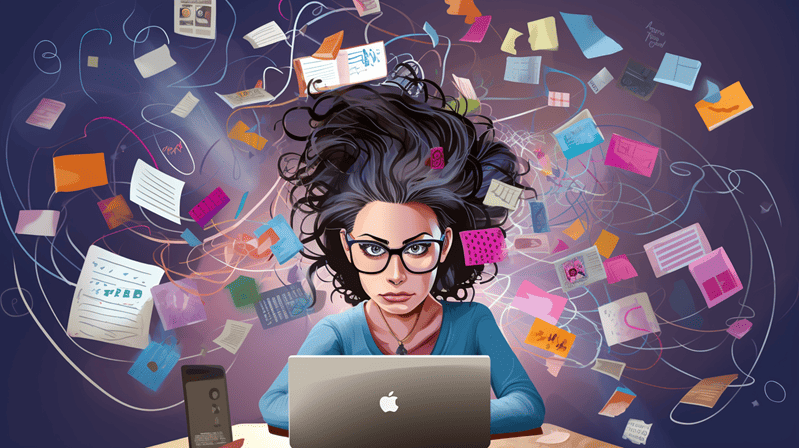Content proliferation became a problem when many of us moved to remote work during the early days of the pandemic. The transition to working from home increased our reliance on digital platforms like SharePoint and Microsoft Teams for communication and document sharing. For example, the number of Microsoft Teams users increased by 70% in April 2020 alone, as reported by Microsoft’s CEO, Satya Nadella.
The problem with this rapid shift was that many organisations were unprepared for the ensuing result: content proliferation from various digital documents, messages, and files that cluttered digital workspaces. While many organisations understand and have addressed this problem, some still grapple with governing this chaos.
What are the causes of SharePoint and Teams content proliferation?
Before we can solve the issue, we must first address how the problem came about in the first place. Here are some of the common causes:
Rapid adoption and user onboarding: Organisations that quickly adopt SharePoint and Teams may overlook governance procedures. As a result, users might create and share content without understanding best practices, resulting in unstructured and inefficient content management.
Lack of governance policies: Many organisations do not establish clear content management policies for SharePoint and Teams. This absence of guidelines leads to inconsistent content handling across different teams, causing disorganised data accumulation.
Decentralised content creation: SharePoint and Teams enable users across various locations to create and share content independently. This decentralisation, when left unmonitored, often leads to duplication and an excessive amount of content.
What are the consequences of SharePoint and Teams content proliferation?
The increasing volume of documents and messages is not just a problem of clutter. Business content proliferation impacts your organisation's efficiency and security. The consequences include:
Difficulty locating documents and information
Content proliferation in SharePoint and Teams makes it difficult for people to find information as users click and scroll through files, folders, and messages to locate what they need. This clutter makes it difficult to find specific items and hinders effective organisation and categorisation of new content. The result is a time-consuming and frustrating experience that hinders collaboration.
Reduced productivity and efficiency
Content overload directly impacts employee productivity and efficiency. When team members spend a disproportionate amount of time searching for documents or sorting through redundant information, their focus shifts from core tasks. This diversion of resources and attention increases the time taken to complete projects and decreases the workforce's overall productivity. Moreover, the confusion created by unmanaged content can lead to errors and inconsistencies in work output.
Increased security risks and compliance issues
Unmanaged content proliferation in SharePoint and Teams raises significant security and compliance concerns. With an excess of unstructured data, monitoring and controlling sensitive information becomes challenging and increases the likelihood of data breaches and non-compliance with data protection regulations. Additionally, it strains IT resources, as teams must allocate extra time and effort to manage, back up, and secure an ever-growing volume of data.
Solving business content proliferation issues
Addressing content proliferation in SharePoint and Microsoft Teams demands a targeted approach. These steps are essential for effective content management and maintaining an organised digital workspace.
Establishing robust governance frameworks
Start by defining clear policies on content creation, sharing, storage, and archiving. Involve key stakeholders in developing these guidelines to ensure they align with business objectives and compliance requirements. Regularly review and update Teams and SharePoint policies to meet changing business needs and platform updates.
Empowering users with training and best practices
Comprehensive training on SharePoint and Teams educates users on adhering to governance policies and reducing content proliferation. Your team should understand best practices like proper file naming conventions, regular archiving of outdated content, and using appropriate channels for communication. Continuously educating and reinforcing these practices reduces content proliferation.
Implementing advanced tools and features
Advanced management tools, like Orchestry, apply policies across Teams and SharePoint sites to prevent content proliferation. These tools offer a comprehensive view of the digital environment, making it easier to reduce content sprawl, monitor usage trends, and identify potential risks like data leaks. This approach ensures a secure, efficient, and policy-compliant digital workspace.
Conclusion
Tackling business content proliferation in SharePoint and Microsoft Teams requires governance, user education, and advanced tools. Before you can properly overcome content proliferation, you need an understanding of the causes, such as rapid adoption, lack of governance policies and decentralised content creation. Without a proper governance strategy, your team will struggle with wading through vast amounts of content and messages, which makes it difficult to find critical information and maintain productivity.
Total Calibration can reduce business content proliferation
We specialise in advanced Information Management and Governance solutions for Microsoft Teams and SharePoint. Our experts can support new and experienced users with comprehensive services, from migrations and troubleshooting to assessments of your current setup.
We offer a customised program to automate, secure, and optimise your SharePoint transition. For current users, we craft tailored information and governance plans, ensuring error correction and industry compliance. Visit our website for more information on our Information Management & Governance solutions.
Related blogs
Compliance Simplified: How SharePoint’s governance tools support your business
Microsoft Syntex: Your pathway to document automation
Consistently meet compliance requirements with HR automation