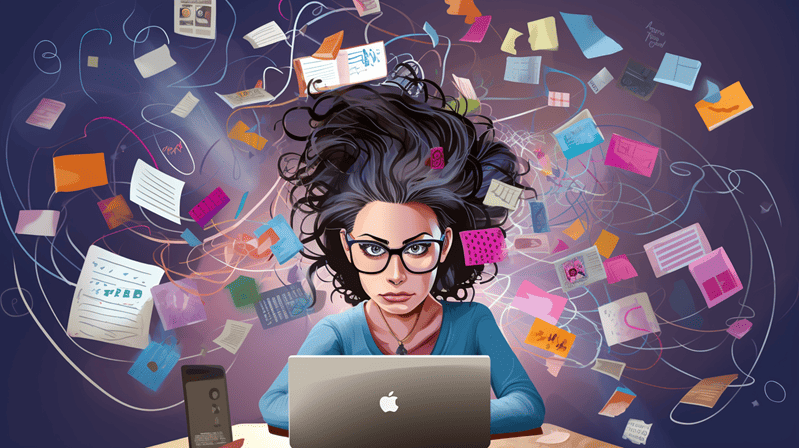In an era where digital collaboration is the backbone of business operations, ensuring that sensitive information doesn’t end up in the wrong hands is paramount. Whether you’re in healthcare, finance, legal, or any other industry dealing with confidential data, controlling the flow of information within your organisation is crucial. Microsoft 365’s Information Barriers feature is a powerful tool designed to help you do just that.
In this blog post, I’ll delve into what Information Barriers are, why they are essential, and how they can be applied to enhance security and compliance within your organisation.

What Are Information Barriers?
Information Barriers are policies within Microsoft 365 that allow organisations to restrict communication and collaboration between specific groups or individuals. By setting up these policies, you can prevent users from:
- Communicating via Microsoft Teams and Exchange Online: Blocking chats, calls, meetings, and emails between certain users or groups.
- Sharing Files via SharePoint Online and OneDrive for Business: Restricting access to documents and files, ensuring sensitive information remains confined to authorised personnel.
This functionality is particularly vital in industries where conflicts of interest or regulatory compliance require strict separation of information and communication channels.
Why Are Information Barriers Important?
1. Regulatory Compliance
Many industries are subject to regulations that mandate the separation of certain functions within an organisation. Failure to comply can result in hefty fines and legal repercussions.
- Financial Services: Regulations often require that investment bankers and traders do not share insider information.
- Healthcare: Patient confidentiality laws mandate strict access controls over patient data.
2. Conflict of Interest Prevention
Information Barriers help prevent conflicts of interest by ensuring that sensitive information does not flow between departments or individuals who could misuse it.
- Legal Firms: Lawyers representing opposing clients need to be walled off to maintain client confidentiality.
- Consulting Firms: Consultants working with competing clients must not share proprietary information.
3. Data Protection
By controlling who can access and share information, organisations can better protect sensitive data from internal leaks.
- Mergers and Acquisitions: Confidential information about pending deals must be tightly controlled.
- Product Development: Proprietary information about new products needs to be secured until public release.
How Do Information Barriers Work?
At a high level, Information Barriers involve three key steps:
1. Define User Segments
Create logical groupings of users based on factors like department, role, or project team. For example: Segmenting users into “Research Team,” “Sales Team,” and “Trading Desk.”
2. Configure Policies
Set up policies that dictate which segments can or cannot communicate or share information with each other.
- Block Policies: Prevent all communication and collaboration between specified segments.
- Allow Policies: Permit communication under certain conditions or between specific segments.
3. Enforcement Across Services
Microsoft 365 enforces these policies across its suite of services:
- Microsoft Teams: Blocking chats, calls, and meeting invitations.
- Exchange Online: Preventing email exchanges between restricted users.
- SharePoint Online and OneDrive for Business: Restricting access to documents and files.
When a user attempts to communicate or share information that violates an Information Barrier policy, the action is automatically blocked, and the user is notified.
Use Cases for Information Barriers
Financial Services and Investment Banking
- Scenario: A bank needs to prevent its Trading Desk from accessing information from the Research Team to avoid insider trading risks.
- Solution: Implement Information Barriers to block all communication and file sharing between these two segments, ensuring compliance with financial regulations.
Legal Firms
- Scenario: A law firm represents two clients on opposing sides of a case.
- Solution: Use Information Barriers to prevent attorneys and support staff working for one client from communicating or sharing documents with those representing the opposing client.
Healthcare Organisations
- Scenario: Protect patient data by ensuring only authorised medical staff can access sensitive health records.
- Solution: Establish policies that restrict access to patient information, preventing administrative staff or non-authorised personnel from accessing or sharing confidential data.
Mergers and Acquisitions
- Scenario: During an acquisition, confidential information must be limited to a select group until the deal is public.
- Solution: Create a secure segment for the M&A team and block communication and sharing with the rest of the organisation.
Educational Institutions
- Scenario: A university wants to prevent students from different departments from accessing each other’s project repositories.
- Solution: Set up Information Barriers between departments to ensure that resources and communications are contained within the appropriate academic groups.
Implementing Information Barriers: Best Practices
1. Plan Thoroughly
Before setting up Information Barriers, conduct a comprehensive analysis of your organisational structure and communication flows.
- Identify Sensitive Information: Know what data needs protection.
- Map User Segments: Determine how to group users logically.
2. Start with Clear Policies
Define clear, enforceable policies that align with regulatory requirements and organisational goals.
- Compliance Alignment: Ensure policies meet industry-specific regulations.
- Transparency: Communicate policies to affected users to avoid confusion.
3. Test Before Deployment
Implement policies in a controlled environment to assess their impact.
- Pilot Programs: Use a small group to test policies.
- Monitor Activity: Ensure that legitimate business processes are not disrupted.
4. Monitor and Adjust
Regularly review policies and their effectiveness.
- Audit Logs: Use Microsoft 365’s auditing capabilities to monitor attempts to breach policies.
- Feedback Mechanisms: Encourage users to report issues or unintended barriers.
Conclusion
Information Barriers in Microsoft 365 provide a robust solution for organisations that need to control the flow of information for compliance, security, or confidentiality reasons. By effectively segmenting users and enforcing policies across communication and collaboration platforms, businesses can mitigate risks associated with data leaks, conflicts of interest, and regulatory non-compliance.
Implementing Information Barriers requires thoughtful planning and ongoing management, but the benefits of enhanced security and compliance make it a worthwhile investment for many organisations.
Take the Next Step Towards Secure Collaboration
Is your organisation ready to enhance its data security and compliance posture? Implementing Information Barriers could be the key to safeguarding your sensitive information, so contact us and book a free consultation today.