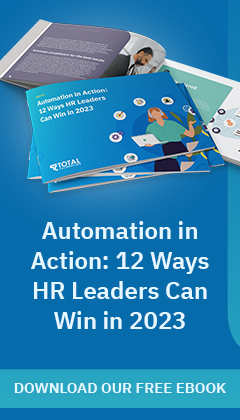As the long-established industry leader in business productivity, Microsoft Office 365 offers many important benefits, from improved productivity to predictable operational expenses. However, making the switch from an in-house desktop environment to the primarily cloud-based functionality of Office 365 shouldn’t be taken lightly. One wrong move, and you could end up losing the entire contents of your email server.
If you’re thinking of switching to Office 365, here are some things you must consider to make the transition smooth and uneventful:
#1. Understanding your licensing requirements
The range of Office 365 subscription plans on offer can be confusing. The first step is to decide whether you need a Business or Enterprise plan. The biggest difference between these plans is that the former is limited to a maximum of 300 users, while the latter is unlimited.
That doesn’t necessarily mean that Enterprise plans are only for big businesses. Law firms, for example, might want to choose an Enterprise plan regardless of their size, since that plan provides eDiscovery features as well as additional compliance and security features.
#2. Understanding web-only plans
Microsoft Office, which almost every almost everyone is familiar with, is an integral part of the wider Office 365 product line. In fact, most Office 365 plans include both desktop and web versions of Office applications. Desktop versions are full-featured applications but can be used only on devices where they are installed, whereas web versions have reduced functionality but can be accessed from almost any device with online access.
Having both versions is a good thing because they let staff switch between office and remote work easily. However, if you already have Office installed on your workstations, you don't need more copies of it. To avoid double-spending on software, choose plans that only offer web-based versions of Office applications. Office 365 Business Essentials is for SMBs, while Office 365 Enterprise E1 is for larger organisations.
#3. Creating a deployment strategy
Choosing a plan that suits your company’s needs is an important first step, but you can’t just jump straight over to a new system and expect everything to run smoothly. You need to come up with a well-thought-out deployment strategy. To start with, sit down with relevant stakeholders to set the scope, timeline, and tracking mechanism of your move to Office 365. Once those are settled, make a complete backup of all the data that you want to migrate. This includes user accounts, mailboxes, network settings, etc.
Next, you need to make important deployment decisions, such as whether you you want to create and/or synchronise Office 365 accounts individually or in bulk. If your team is a thousand strong, then obviously you want to add them in bulk, but most SMBs won't have that luxury. You also have to decide which types of data staff members will have access to, and on what devices they will be able to work from.
From planning and testing to deploying and optimising, the whole process might take a couple of weeks. Afterwards, there will be a cutover period, during which you’ll need to onboard your employees with the new systems and confirm that everything has been set up as required.
#4. Addressing security concerns
Office 365 is a great choice with regards to cybersecurity. However, the migration process itself does come with some risks. For instance, unauthorised third parties might be able to access confidential data whilst it’s being moved from one hard drive to another. That’s why it’s important to keep all data encrypted throughout the process. You’ll also want to work with a vetted technology partner who has a flawless track record when it comes to handling Office 365 migrations.
#5. Don’t forget your end users
All too often, businesses leaders consider technology migrations to be something that only the IT department cares about. That’s when you end up with angry employees who hate your new system and clamor for the old one. You need to earn the support of your staff since they are, after all, the people who will be using the system for their daily routines. Make sure everyone on your team understands the end goal. As with any tool, it is the end user who either squanders Office 365 or uses it to its full potential.
Total Calibration empowers businesses in Sydney with transformational technology and expertise that help them grow and thrive in today’s market. Contact us today to get started.