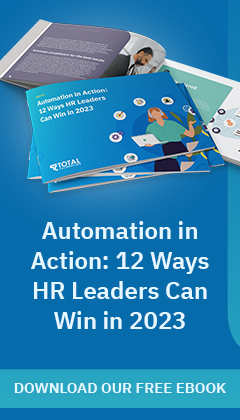Microsoft has come a long way from traditional productivity tools like Word, PowerPoint, and Excel. Today’s Microsoft Office 365 not only features improved versions of the tools countless companies have built their businesses upon, but also comes with a cloud-based suite of enterprise-grade productivity applications that enhance business operations and processes. Here are just some of those tools:
Groups
Groups is a core Office 365 feature that makes collaboration and communication easier, thereby facilitating efficient productivity. It allows users to create groups from within Office 365 apps like SharePoint Online, Outlook, Planner, Yammer, and Teams, where members can converse, share calendars, exchange files, edit documents simultaneously, make and share notes, and more.
Clutter and Focused Inbox
Clutter is a productivity tool in both Office 365 and Outlook. Its primary benefit is in sorting email inboxes and helping users find important messages quickly while eliminating time wasted on non-essential mail.
Clutter moves low priority messages out of your inbox to highlight important messages. It does this by analyzing the user’s email habits to determine which messages they are most likely to ignore and move those messages to a folder called Clutter. It keeps track of the emails the user reads and doesn’t and the more it is used the smarter it gets in sorting.
Focused inbox is a new feature of Office 365 that will eventually replace Clutter in sorting mail between important and unimportant. It will be coming to all versions of Outlook to give you a consistent view of the important items in your inbox.
Microsoft Teams
Skype for Business was Microsoft’s main enterprise and meeting solution. It is a communication and conference platform for sharing messages, voice, video, audio, and files. It lets you connect with up to 250 contacts in real time.
In 2019, Skype for Business will be replaced by Teams but will remain as an on-premise communication platform. Teams is a communication and collaboration hub for various Office 365 applications. At its most basic, it allows members to share files and send messages.
But Teams streamlines work in more ways. One of its more important functions is allowing users to work together on documents in real time, while sending messages or using other integrated apps. It can also be used to make calls and set up meetings from multiple devices, allowing users to collaborate and work in remote locations.
Another way Teams promotes efficiency is by seamlessly integrating with up to 140+ apps and services, including Word and OneNote and third-party apps such as Trello. Imagine uploading a document to Teams so other users can comment and collaborate through other apps, and even keep your team’s schedules in sync. You could likewise use Twitter and Trello extensions to update your team about document changes and other tasks, while in Teams.
Dictation
Need to save time and money when taking down notes during meetings or while writing emails? Dictation is an automated function exclusive to Office 365 that replaces typing andallows users to dictate in nine languages for OneNote, Outlook, Word, or PowerPoint.
SharePoint
SharePoint is a versatile document management and collaboration system that allows employees to create wiki-style pages for their teams and the organisation within a cloud-based intranet. SharePoint is also a platform that enables you to build all kinds of functions and resources on top of it. Need a human resource management system or a supply chain management system? You can create and customize them using SharePoint.
Its greatest strength is in document management. Users can track document changes, manage access among collaborators, conduct convenient searches of document libraries, and manage document metadata. In short, it allows companies, no matter their size, to efficiently manage a huge repository of files and documents.
Like many of the other tools mentioned in this article, SharePoint also seamlessly integrates with other business and productivity apps in Office 365, saving time when members need to collaborate on projects. This allows members to access internal sites, documents, and other information from the office, at home, or from mobile devices.
To truly learn about how this all-in-one platform can be tailored to your company’s needs, you need a managed services provider that is an expert in implementing and maintaining Office 365. Total Calibration can do this as well as upgrade your IT resources if needed. Get in touch with us today and take business productivity to the next level.